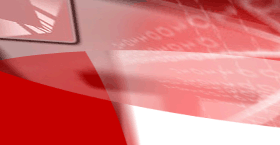UNINSTALLING PEER-TO-PEER SOFTWARE
Reset or uninstall your peer-to-peer software to keep
it –and you—legal. When used properly, “peer-to-peer” file sharing is an exciting new technology.
Unfortunately, P2P networks are often used
improperly — usually for the illegal distribution of
copyrighted content.
If you’re involved in P2P file sharing, you may
be using KaZaA software, GTK-Gnutella, LimeWire or
some similar application.
You may not be aware of it,
but when you registered as a P2P software user, you
probably agreed to let the network use your computer
as a distribution source of music files. In other
words, if you’re like most P2P software users, you do
more than simply download files. You probably also
make files on your hard drive available for others
to upload. Not only does this make you a potential
illegal distributor, it also means that whenever you’re
online, every other network user around the world
(and there are tens of millions of them) has the ability
to access your hard drive.
If you want to do the right thing—and, not incidentally,
keep strangers out of your hard drive—
you should disable your P2P software’s uploading
capability. For more information, please visit:
www.musicunited.org/kazaa.pdf.
For more information, contact us at
info@cmta.com
; (615) 242-0303.
© Gospel Music Association /
Christian Music Trade Association
|